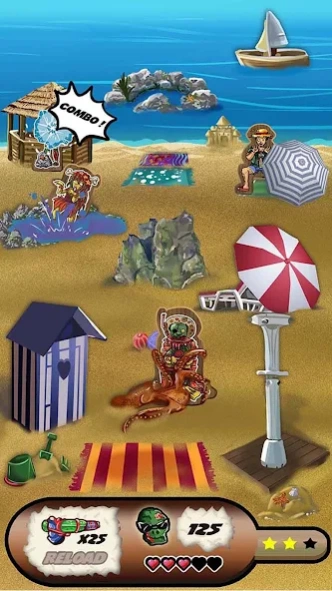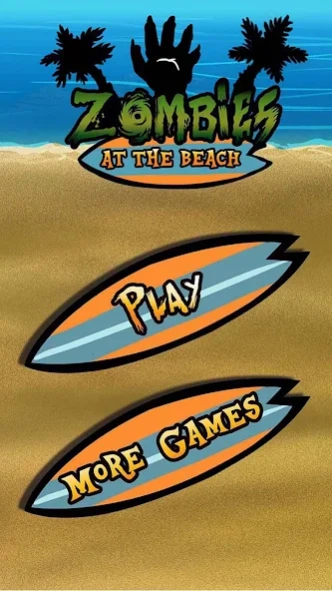Zombies at the Beach 7
Free Version
Publisher Description
Zombies at the Beach - make the putrefied flesh of the zombies fly to survive
Welcome into your own B movie! You thought you could take it easy at the beach under the sun of the summer? Sorry but you can forget it because famished zombies are invading the place, determined to raid the free buffet that are the multiple tourists who are at the beach too. Since we’re in a very bad movie, you are obviously armed. Use your shotgun to clean the beach and save all the pretty ladies (you might get lucky).
Zombies at the Beach is a first person shooter in which you must manage your stock of ammunition and kill the enemies that are hiding behind the elements of the decor. Shoot them down as fast as you can: if they come to close to you, they are going to attack you! Take caution because there are also is some civilians that you must absolutely not shoot! Even if they’re as pale as the dead!
Eliminate always more zombies through a hundred of level while take care of avoiding their mortal attacks. Put your reflexes and your speed to the trial and make the putrefied flesh of those morons fly to survive and become worthy of the worst B movie ever put to film.
CARACTERISTICS
- 100 levels
- 300 stars to collect
- Best score
About Zombies at the Beach
Zombies at the Beach is a free app for Android published in the Action list of apps, part of Games & Entertainment.
The company that develops Zombies at the Beach is PLAYTOUCH. The latest version released by its developer is 7.
To install Zombies at the Beach on your Android device, just click the green Continue To App button above to start the installation process. The app is listed on our website since 2023-01-05 and was downloaded 2 times. We have already checked if the download link is safe, however for your own protection we recommend that you scan the downloaded app with your antivirus. Your antivirus may detect the Zombies at the Beach as malware as malware if the download link to net.playtouch.zombiesatthebeach is broken.
How to install Zombies at the Beach on your Android device:
- Click on the Continue To App button on our website. This will redirect you to Google Play.
- Once the Zombies at the Beach is shown in the Google Play listing of your Android device, you can start its download and installation. Tap on the Install button located below the search bar and to the right of the app icon.
- A pop-up window with the permissions required by Zombies at the Beach will be shown. Click on Accept to continue the process.
- Zombies at the Beach will be downloaded onto your device, displaying a progress. Once the download completes, the installation will start and you'll get a notification after the installation is finished.